Cross-browser compatibility refers to the ability of a website or web application to render correctly and function consistently across different web browsers. This is crucial in today’s diverse digital landscape, where users access content on various devices and browsers.
Why is Cross-Browser Compatibility Important?
- Consistent User Experience: Users expect a consistent experience regardless of the browser they use. Inconsistent rendering or functionality can lead to frustration and decreased user engagement.
- Wider Reach: Cross-browser compatibility ensures that your website or application can reach a broader audience, as it’s accessible to users on different platforms and devices.
- Search Engine Optimization (SEO): Search engines may penalize websites that are not compatible with major browsers, as this can affect the user experience.
- Accessibility: Ensuring cross-browser compatibility can help improve the accessibility of your website for users with disabilities.
Challenges of Cross-Browser Compatibility
- Browser Differences: Different browsers may interpret HTML, CSS, and JavaScript differently, leading to variations in rendering and behavior.
- Version Differences: Even within the same browser, different versions may have compatibility issues due to changes in features or bug fixes.
- Device Differences: The way a website is rendered can vary depending on the device (e.g., desktop, mobile, tablet) and screen size.
- Third-Party Libraries and Frameworks: Using third-party libraries or frameworks can introduce compatibility issues if they are not well-tested across different browsers.
Best Practices for Cross-Browser Compatibility
- HTML Validation: Ensure that your HTML code is valid and adheres to web standards.
- CSS Reset: Use a CSS reset to normalize styles across different browsers and avoid inconsistencies.
- CSS Prefixes: Use vendor-specific prefixes (e.g.,
-webkit-,-moz-) for CSS properties to ensure compatibility with older browsers. - JavaScript Testing: Test your JavaScript code in multiple browsers to identify and address compatibility issues.
- Responsive Design: Design your website to be responsive, ensuring it adapts to different screen sizes and devices.
- Browser Testing Tools: Use browser testing tools (e.g., BrowserStack, Sauce Labs) to test your website or application on a wide range of browsers and devices.
- Regular Updates: Keep your website and its dependencies updated to address compatibility issues and take advantage of new features.
By following these best practices, you can create a website or web application that provides a consistent and enjoyable experience for users across various browsers and devices.
Would you like to know more about specific techniques or tools for cross-browser testing?
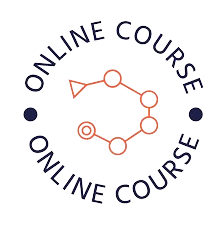

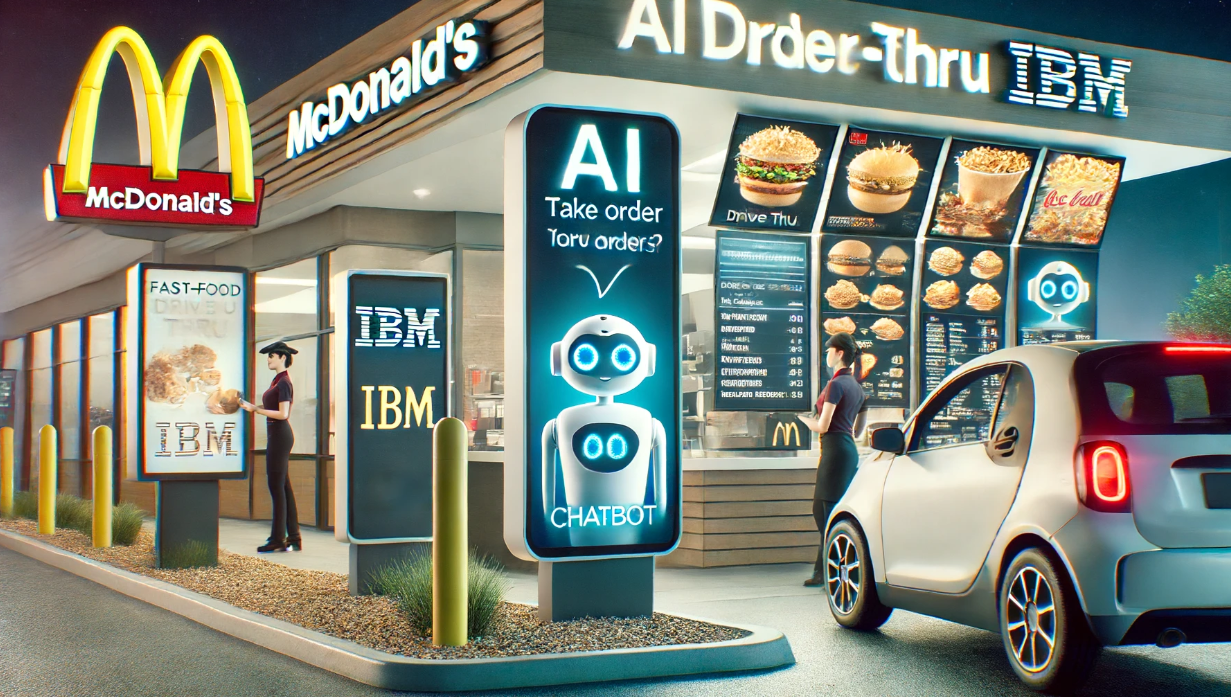






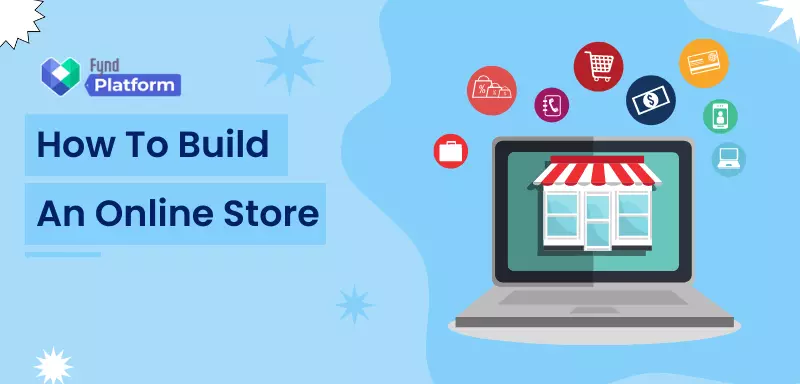





Leave a Reply